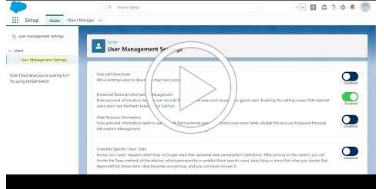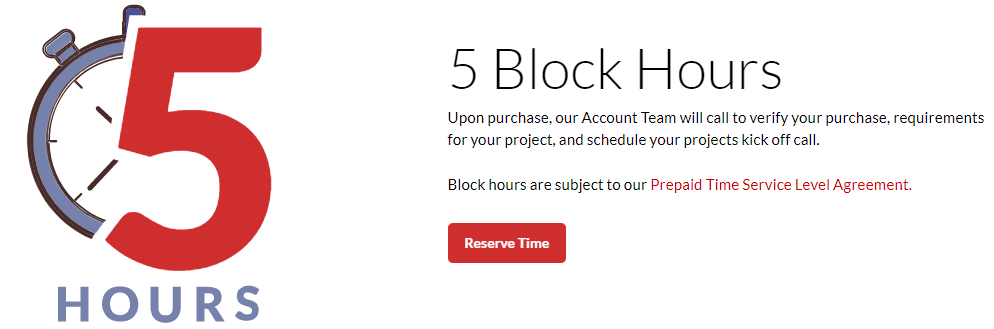Did you recently receive an email from Salesforce about Enhanced Personal Information Management and are not sure what to do? Here are some resources to help you be a Salesforce superstar.
Enhanced Personal Information Management
Overview
In Salesforce’s Winter ‘23 release, Enhanced Personal Information Management is being enabled as a Release Update. With this update, Salesforce blocks external users’ view and edit access to User record fields that are considered personal identifiable information (PII). With this feature, you can choose which fields are considered PII.
Users with the View Concealed Field Data permission can continue to see PII fields.
What should I do?
Review the Release Update
To review the Release Update, do the following:
- In the Setup menu, in the Quick Find box, enter “Release Updates”, and then select Release Updates.
- Find the Enable Stronger Protection for Your Users’ Personal Information item and click Get Started.
- Follow the testing and activation steps.
Enable Enhanced Personal Information Management
To enable Enhanced Personal Information Management, do the following:
- In the Setup menu, in the Quick Find box, enter “User Management Settings”, and then select User Management Settings.
- If Hide Personal Information is enabled, deselect it.
- Enable Enhanced Personal Information Management.
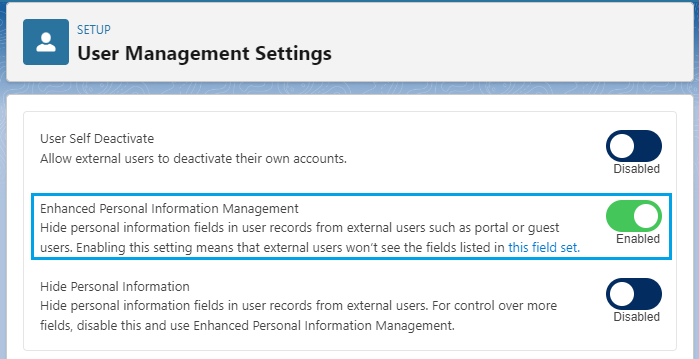
Customize which fields are considered PII
To customize which fields are considered PII, do the following:
Note: If you enabled Enhanced Personal Information Management before Spring ’22, continue to use Compliance Categorization to control which fields are considered PII.
- On the User Management Settings page, click this field set link under the Enhanced Personal Information Management setting.
- On the next page, add or remove fields from the In the Field Set section.
- Click Save when you’ve finished adding/removing fields.
Test the changes
In a sandbox environment, access your org as each of your external user types. For example, as a portal user and a guest user. Verify that the expected fields are hidden. Then test the functionality accessed by those users.
See also
- Enable Stronger Protection for Your Users’ Personal Information (Release Update)
- Manage Personal User Information Visibility for External Users
- Personal User Information Policies and Timelines
- Data Classification Metadata Fields
- Creating and Editing Field Sets
Do you want Fostering to take care of it?
Fostering recommends 5 block hours for this service. We will review your org and analyze and report to you the effects of Enhanced Personal Information Management in your Salesforce. If time remains after the review we will aid you in completing the enablement.